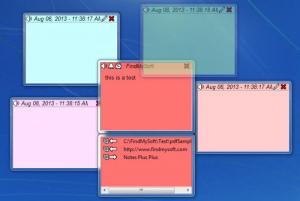Notes Plus Plus
9.3
Size: 2 MB
Downloads: 5166
Platform: Windows (All Versions)
Notes can be useful in almost any situation. They can help you remember important details, which may be too hard to commit to memory. Notes Plus Plus (or Notes PP) offers a flexible and comfortable solution for taking notes on a computer, at any time, during any project. Through a series of hotkeys, you can create sticky notes on your desktop, hide them or restore them. Additionally, the application allows you to set up alarms, send your notes to other users and much more.
Notes PP is free to try for a few days, without any other restrictions. It is compatible with most Windows operating systems, from Win 95 to Win 8 and it provides support for 32 and 64-bit editions. Downloading and installing the application is a simple operation, which can be completed in less than a minute.
While the application is running on your computer, you can right click its system tray icon to reveal all the necessary options for creating blank notes, arranging them, hiding or showing all notes or specific items and more. To create a note, you can either select the appropriate option in a sub menu, use a hotkey or double click the system tray icon. Hiding notes or performing other actions can be done with hotkeys as well.
Notes are created with random background colors, so you can tell them apart easier. Besides typing plain text, you can right click anywhere on a note, to display a wide variety of options. The application allows you to choose different font settings for the title and body text, make notes transparent, configure alarms and expiration dates and much more. Additionally, you can attach files and URLs to a note and associate it with a file or window.
Another useful feature is the possibility of creating note groups. After creating one or more groups, you can decide to create a blank note in a specific group. This is a good way to categorize your notes, if you wish to store passwords, emails or other types of information. Furthermore, Notes PP allows you to create and manage user accounts, which means that it can be used by several people, without mixing their notes.
Rather than storing a person's contact details on a note, you can use the application's contacts manager to save any information about a person, including email addresses, home and business addresses and so on. If you wish to share a note, you can select a person from your contacts list and send the note by email. The best part is that Notes Plus Plus provides full support for working in groups, on a local network. Among a person's contact details, you can specify an IP address, host name and other connection details. When you decide to send a note, you can set the application to send it directly to his or her computer, over your local network.
Pros
Notes Plus Plus comes with many useful features, for creating, customizing and managing notes. You can set up alarms and expiration dates, attach files and URLs to individual notes, send them by email or over a network and more.
Cons
The evaluation period lasts only a few days. Notes Plus Plus will keep your important information within reach at all times, regardless of how many windows you have on your screen.
Notes Plus Plus
9.3
Download
Notes Plus Plus Awards

Notes Plus Plus Editor’s Review Rating
Notes Plus Plus has been reviewed by Frederick Barton on 15 Aug 2013. Based on the user interface, features and complexity, Findmysoft has rated Notes Plus Plus 5 out of 5 stars, naming it Essential